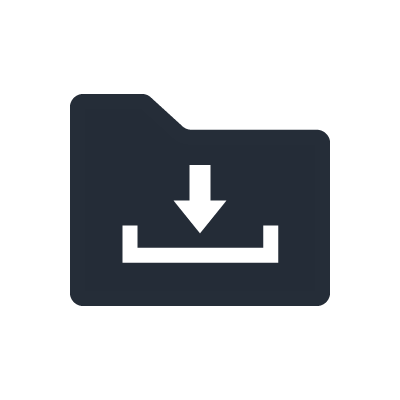Kemampuan MusicCast
More Ways to Take Control, Hands-Free
Yamaha offers two Alexa skills that work hand-in-hand to give you a wide range of voice command possibilities, allowing you to control either a single MusicCast product or a whole MusicCast system.
*Availability of skills varies by region.

Kemampuan MusicCast Smart Home
Perintah Alexa standar untuk fungsi kontrol yang paling umum digunakan
Dengan produk MusicCast yang diluncurkan pada atau setelah tahun 2018, Anda dapat memulai pemutaran layanan streaming musik seperti Amazon Music dan TuneIn menggunakan perangkat Amazon Echo dengan perintah suara.
Kemampuan MusicCast
Perintah kustom yang memberi Anda kontrol yang disempurnakan atas fungsi MusicCast yang unik
Function
MusicCast Smart Home skill -common commands-
MusicCast skill -custom commands-
Power on/off
"Alexa, turn on the Kitchen."
"Alexa, ask MusicCast to turn on the Kitchen." "Alexa, ask MusicCast to turn off all rooms."
Volume up/down
"Alexa, volume up in the Kitchen."
"Alexa, ask MusicCast to turn volume up in the Kitchen." "Alexa, ask MusicCast to turn the group volume down in the Kitchen"
Volume settings
"Alexa, set volume to 30 in the Kitchen."
"Alexa, ask MusicCast to set volume to 30 in the Kitchen." "Alexa, ask MusicCast to set group volume to 30 in the Kitchen."
Play/Pause/Stop
"Alexa, pause in the Kitchen."
"Alexa, ask MusicCast to pause in the Kitchen."
Next/Previous
"Alexa, next in the Kitchen."
"Alexa, ask MusicCast to skip song in the Kitchen."
Mute/Unmute
"Alexa, mute the Kitchen."
"Alexa, ask MusicCast to mute the Kitchen." "Alexa, ask MusicCast to mute all rooms."
Input selection
"Alexa, select HDMI 1 in the Living Room."
"Alexa, ask MusicCast to switch input to HDMI 1 in the Living Room."
Room Linking
-
"Alexa, ask MusicCast to link the Kitchen with the Living Room." "Alexa, ask MusicCast to link the Kitchen with all rooms."
MusicCast Playlists/Favorites
-
"Alexa, ask MusicCast to play Favorite 1 in the Kitchen."
Disklavier Piano Controls
-
"Alexa, ask MusicCast to play 'Angel' on the piano."
Fungsi
MusicCast Smart Home Skills tambahan untuk Model 2018 dan yang lebih baru
Mulai putar
"Alexa, play music in the kitchen.” "" Alexa, play music from [Layanan streaming] in the kitchen." "Alexa, play [Aliran Musik - Nama Lagu ・ Nama Stasiun ・dsb...] from [Layanan streaming] in the kitchen."
Jeda (pause)
"Alexa, pause." "Alexa, stop." "Alexa, pause the kitchen." "Alexa, stop music in the kitchen."
Lanjutkan
"Alexa, play." "Alexa, play in the kitchen." "Alexa, resume." "Alexa, resume in the kitchen."
Mulai lagi dari awal
"Alexa, start over." "Alexa, start over in the kitchen." "Alexa, restart." "Alexa, restart in the kitchen."
Selanjutnya
"Alexa, skip." "Alexa, skip in the kitchen." "Alexa, berikutnya." "Alexa, next in the kitchen."
Sebelumnya
"Alexa, previous." "Alexa, previous in the kitchen."
Putar balik (rewind)
"Alexa, rewind." (30 detik jika tidak ditentukan)" "Alexa, rewind in the kitchen." "Alexa, rewind [1 menit・10 detik]." "Alexa, rewind [1 menit・10 detik] in the kitchen."
Percepat
"Alexa, fast forward." (30 detik jika tidak ditentukan)" "Alexa, fast forward in the kitchen." "Alexa, fast forward [1 menit・10 detik]." "Alexa, fast forward [1 menit・10 detik] in the kitchen."
Acak aktif/nonaktif (Shuffle on/off)
"Alexa, shuffle on." "Alexa, shuffle on in the kitchen."
Thumbs up/down (menyukai/tidak menyukai)
"Alexa, thumps up."
Loop (pemutaran terus-menerus) aktif (on)/nonaktif (off)
"Alexa, loop on." "Alexa, loop on in the kitchen."
Google Assistant

Kontrol MusicCast menggunakan suara Anda melalui perangkat Google Nest Audio.
Pengendalian ini mencakup perintah tindakan bebas-genggam pada saat memutar lagu, mengatur volume, dan masih banyak lagi.
Ketersediaan bervariasi berdasarkan wilayah.
Bahasa yang tersedia saat ini adalah bahasa Inggris dan Perancis.
Bahasa dukungan harus dipilih dalam pengaturan Asisten Google di akun Anda.
Fungsi
Contoh
Daya hidup (on)/mati (off)
"Hey Google, turn on the Kitchen." "Hey Google, turn off all."
Volume naik (up)/turun (down)
"Hey Google, turn up the volume in the Kitchen." "Hey Google, turn down volume by 20 in the Kitchen."
Pengaturan volume
"Hey Google, set the volume to 50% in the Kitchen."
Putar (Play)/Jeda (Pause)/Berhenti (Stop)
"Hey Google, play in the Kitchen."
Berikutnya (next)/Sebelumnya (previous)
"Hey Google, play next song in the Kitchen."
Nonaktifkan Suara (Mute)/Aktifkan Suara (Unmute)
"Hey Google, mute the Kitchen."
Pemilihan Input
"Hey Google, switch the kitchen to Spotify."
* Daftar contoh ini telah diuji dan dipastikan berfungsi pada bulan Desember 2020.